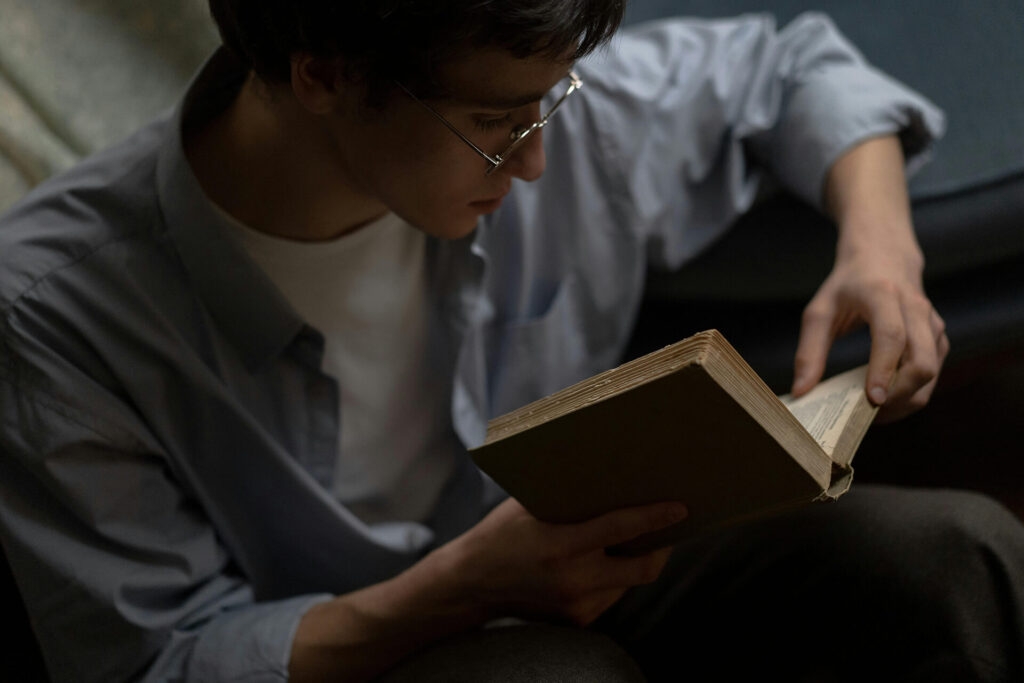As I settle into my desk, the familiar ache in my neck and shoulders begins to creep in. Staring at the bright screen, my eyes start to strain, and I can’t help but wonder if there’s a better way to set up my workspace. After all, we spend a significant portion of our days anchored to our desks – shouldn’t we optimize this environment to support our well-being and productivity?
In this comprehensive guide, we’ll explore the essential elements of a healthy workspace, delving into the principles of ergonomics, the power of proper lighting, and the importance of maintaining an optimal room temperature. By implementing these strategies, you’ll not only alleviate physical discomfort but also enhance your overall work experience, allowing you to perform at your best.
Key Takeaways
- Optimize your workstation for ergonomic comfort to support proper posture and reduce strain
- Leverage natural and task lighting to minimize eye strain and boost productivity
- Maintain an optimal room temperature to enhance focus and overall well-being
- Incorporate movement and breaks to counteract the negative effects of sedentary work
- Create a distraction-free, organized workspace to foster a productive environment
Optimizing Your Workstation for Ergonomic Comfort
Creating an ergonomic workspace is essential for maintaining proper posture and minimizing back discomfort during long hours of work. One of the key elements in achieving this is adjusting the desk height to the correct level.
Adjustable Desk Height for Proper Posture
The ideal desk height should allow your arms to rest comfortably on the surface with your shoulders relaxed. Your elbows should be at a 90-degree angle, with your forearms parallel to the ground. This positioning helps maintain a neutral spine alignment and promotes proper seating posture.
Many modern desks feature adjustable height mechanisms, allowing you to customize the work surface to your individual needs. Experiment with different settings to find the sweet spot that supports your natural body alignment and minimizes strain on your neck and back.
Ergonomic Chair for Back Support
Pairing your adjustable desk with an ergonomic chair is crucial for holistic comfort. Look for chairs that provide ample lumbar support, adjustable seat height, and a backrest that conforms to the natural curve of your spine. This combination helps maintain a healthy posture and minimize back discomfort throughout the workday.
Take the time to fine-tune your chair settings, such as seat depth, backrest recline, and armrest positioning, to achieve the optimal support and alignment for your body. Investing in quality ergonomic furniture can pay dividends in terms of long-term comfort and productivity.
“Proper ergonomic setup can significantly reduce strain and improve overall comfort during long hours of work.”
The Importance of Proper Lighting
Crafting a healthy workspace extends beyond just ergonomic furniture and temperature control. Lighting plays a vital role in creating a productive and comfortable environment. By understanding the benefits of natural lighting and strategic task lighting, you can optimize your workspace to reduce eye strain and fatigue.
Natural Lighting Benefits
Exposure to natural light has been shown to provide a multitude of benefits for office workers. Studies indicate that natural lighting can improve mood, increase productivity, and even boost vitamin D levels. When possible, position your workstation near windows to take advantage of the sun’s rays. Allowing natural light to flood your space can help regulate your circadian rhythm and enhance overall well-being.
Reducing Eye Strain with Task Lighting
While natural lighting is ideal, it’s not always feasible to have a window-facing desk. In these cases, incorporating task lighting can help reduce eye strain and fatigue. Task lighting refers to focused, direct light sources that illuminate specific areas of your workspace, such as your computer monitor or reading materials. By providing ample, targeted illumination, you can minimize the strain on your eyes and maintain comfortable, productive work sessions.
Additionally, consider investing in blue light filtering technology, which can help mitigate the negative effects of exposure to blue-wavelength light emitted by digital screens. This simple solution can improve sleep quality and overall health, leading to enhanced focus and well-being throughout the workday.
“Proper lighting is essential for maintaining a healthy and productive workspace. By harnessing the power of natural light and strategically incorporating task lighting, you can create an environment that supports your visual and overall well-being.”
Maintaining an Optimal Room Temperature
Achieving the right room temperature is essential for creating a comfortable and productive workspace. The optimal room temperature can vary depending on individual preferences, the nature of the work being performed, and energy efficiency considerations.
As a general guideline, the recommended temperature range for most office environments is between 68°F (20°C) and 72°F (22°C). This temperature range is often considered the sweet spot, providing a balance between comfort and energy efficiency.
Adjusting to Personal Preferences
While the recommended range serves as a starting point, it’s important to recognize that individuals may have different comfort levels. Some may prefer a slightly cooler environment, while others may find a warmer temperature more suitable. Factors such as activity level, clothing, and personal physiology can all contribute to individual temperature preferences.
To accommodate these variations, it’s advisable to provide individual temperature controls or allow for adjustments within the workspace. This can help ensure that each team member can find their optimal room temperature and maintain focus and productivity throughout the day.
Balancing Comfort and Energy Efficiency
In addition to personal preferences, it’s crucial to consider energy efficiency when maintaining the optimal room temperature. Keeping the temperature within a reasonable range can help reduce energy consumption and lower utility costs, making it a win-win for both comfort and sustainability.
By monitoring and adjusting the temperature as needed, you can create a workspace that is not only comfortable but also energy-efficient, contributing to a healthier and more eco-friendly work environment.
“The right temperature can make all the difference in how productive and comfortable we feel in our workspace.”
tips for creating a healthy workspace ergonomics lighting temperature
Crafting a workspace that supports your well-being is essential for boosting productivity and overall job satisfaction. By focusing on the key elements of ergonomics, lighting, and temperature control, you can create a harmonious environment that empowers you to thrive. Let’s explore some practical tips to transform your workspace into a haven of health and efficiency.
Ergonomic Excellence
Prioritize adjustable furniture and equipment to ensure proper posture and support. An ergonomic chair that provides lumbar support and allows for easy movement can alleviate back pain, while a height-adjustable desk enables you to find the perfect working position. Remember to take regular breaks and stretch to maintain good circulation and muscle health.
Lighting for Productivity
Adequate lighting is crucial for reducing eye strain and promoting focus. Leverage natural daylight whenever possible, as it boosts mood and energy levels. Supplement with task lighting that illuminates your work area without causing glare or shadows. Experiment with different color temperatures to find the optimal balance that enhances your concentration.
Temperature Regulation for Comfort
An optimal room temperature can have a significant impact on your comfort and productivity. Aim for a range between 68-72°F (20-22°C) to maintain a comfortable environment. Consider using a fan or portable heater to fine-tune the temperature to your personal preference. Proper ventilation and humidity control can also contribute to a healthier, more energizing workspace.
By incorporating these tips into your workspace, you’ll be well on your way to creating a harmonious and healthy environment that supports your professional goals. Remember, small changes can make a big difference in how you feel and perform throughout the workday.
“A healthy workspace is not just a luxury, but a necessity for unlocking your full potential.”

Preventing Neck and Shoulder Pain
Prolonged hours at a desk can take a toll on your neck and shoulders, leading to discomfort and even chronic pain. Fortunately, there are simple steps you can take to maintain proper posture and prevent strain on these sensitive areas.
Positioning Your Monitor at Eye Level
One of the key factors in preventing neck pain is ensuring your computer monitor is positioned at the right height. Ideally, the top third of the screen should be at or slightly below eye level, allowing you to maintain a neutral head and neck position.
To achieve this, you can:
- Adjust the height of your desk or chair to bring the monitor to the correct level.
- Use a monitor stand or riser to elevate the screen.
- Position the monitor at an appropriate distance, typically an arm’s length away, to reduce eye strain and neck tension.
By properly positioning your monitor, you’ll be able to work comfortably while maintaining good posture, which can go a long way in preventing neck and shoulder pain.
“Maintaining proper monitor placement is crucial for maintaining good posture and reducing strain on your neck and shoulders.”
| Tip | Benefit |
|---|---|
| Position the monitor at eye level | Reduces neck strain and prevents pain |
| Keep the monitor an arm’s length away | Minimizes eye strain and fatigue |
| Adjust the tilt and angle for comfort | Maintains a neutral head and neck position |
Minimizing Back Discomfort
Maintaining proper seating posture is crucial for alleviating back discomfort, a common issue for office workers who spend long hours seated at their desks. The key lies in ensuring your chair provides the necessary lumbar support to keep your spine aligned in a healthy position.
Lumbar Support for Healthy Spine Alignment
The lower back, or lumbar region, is particularly susceptible to strain and pain when not adequately supported. An ergonomic chair with adjustable lumbar support can make all the difference, helping to maintain the natural curve of your spine and preventing excessive strain on the vertebrae. By keeping your spine aligned, you can minimize back discomfort and promote overall spinal health.
- Adjust the lumbar support of your chair to fit the natural curve of your lower back.
- Experiment with different levels of lumbar support to find the sweet spot that provides optimal comfort and support.
- Consider adding a small pillow or lumbar roll to your chair if it lacks adequate built-in support.
Investing in an ergonomic chair with proper lumbar support can make a significant difference in your overall comfort and productivity throughout the workday. By prioritizing your spinal health, you can minimize back discomfort and ensure a more comfortable and productive work environment.
“A properly aligned spine is crucial for maintaining overall health and well-being, especially for those who spend long hours seated at a desk.”
Blue Light Filtering for Better Sleep
In our digital age, we’re constantly surrounded by screens – from laptops and smartphones to tablets and TVs. While these devices have revolutionized the way we work and communicate, they also emit a significant amount of blue light, which can have a detrimental effect on our sleep quality.
Blue light, which is part of the visible light spectrum, has been shown to suppress the production of melatonin, the hormone that regulates our sleep-wake cycle. Exposure to blue light, especially in the evening hours, can disrupt our natural circadian rhythms, making it harder to fall asleep and stay asleep.
Fortunately, blue light filtering technology has emerged as a valuable solution to this problem. By incorporating filters that block or reduce the amount of blue light emitted by digital screens, these technologies can help mitigate the negative impact on our sleep quality and reduce eye strain.
Some popular blue light filtering options include:
- Blue light filtering glasses
- Software or app-based blue light filters for computers and mobile devices
- Adjustable lighting fixtures with blue light reduction capabilities
By incorporating these blue light filtering solutions into your daily routine, you can enjoy the benefits of digital technology while maintaining a healthier sleep-wake cycle. This, in turn, can lead to improved cognitive function, better overall health, and a more productive workday.
“Proper lighting and reduced blue light exposure can have a significant impact on sleep quality and overall well-being.”
So, if you find yourself struggling with sleep issues or experiencing eye strain from extended screen time, consider exploring the benefits of blue light filtering technology. Your body and mind will thank you for it.
Creating an Ergonomic Workspace on a Budget
Achieving an ergonomic office setup doesn’t have to drain your wallet. With a little creativity and DIY flair, you can transform your workstation into a comfortable, supportive environment without breaking the bank. Let’s explore some budget-friendly solutions that can help you cultivate an ergonomic workspace.
DIY Solutions for Affordable Ergonomics
One of the easiest and most cost-effective ways to improve your ergonomic setup is by making simple adjustments to your existing furniture and equipment. For instance, you can improvise a standing desk by stacking books or boxes to raise your laptop or monitor to the appropriate height. Additionally, using a sturdy cardboard box or a small side table can serve as an adjustable keyboard tray, allowing you to keep your wrists in a neutral position.
Another clever DIY hack is to create a custom footrest using a sturdy box or a stack of books. This simple addition can help alleviate pressure on your legs and improve your overall posture. If you’re experiencing neck or shoulder discomfort, try making a homemade monitor stand by repurposing items around your home, such as a thick binder or a small wooden crate.
| DIY Ergonomic Solutions | Materials Needed | Estimated Cost |
|---|---|---|
| Adjustable standing desk | Books, boxes, or crates | Free (using items at home) |
| Keyboard tray | Cardboard box or small side table | Free (using items at home) |
| Footrest | Box or stack of books | Free (using items at home) |
| Monitor stand | Binder or wooden crate | Free (using items at home) |
By implementing these simple, cost-effective solutions, you can create an ergonomic office setup that provides the support and comfort you need, all without draining your budget. With a little ingenuity and a willingness to experiment, you can transform your workspace into a haven of productivity and well-being.

“Ergonomics is about designing for people, not just for appearance or technology.”
The Benefits of Standing Desks
As the sedentary nature of modern workdays continues to raise health concerns, the rise of standing desks offers a promising solution. These innovative desks provide a range of benefits that can improve both your physical well-being and overall productivity.
One of the primary benefits of standing desks is the reduction in prolonged sitting, which has been linked to a host of health issues, including obesity, cardiovascular problems, and even an increased risk of premature mortality. By encouraging more movement throughout the workday, standing desks can help combat the negative effects of a sedentary lifestyle.
Additionally, standing desks have been shown to boost energy levels and mental alertness. Numerous studies have found that employees who use standing desks report feeling more energized and focused, leading to improved work performance and productivity.
| Benefit | Description |
|---|---|
| Improved Posture | Standing desks encourage better posture, which can help alleviate back pain and reduce the risk of musculoskeletal disorders. |
| Increased Calorie Burn | Standing burns more calories than sitting, leading to a modest increase in daily energy expenditure. |
| Enhanced Mood and Well-being | Studies have shown that using a standing desk can improve mood and reduce feelings of fatigue and depression. |
While the transition to a standing desk may take some adjustment, the long-term benefits of standing desks make it a worthwhile investment in your health and productivity. By incorporating this simple change into your workspace, you can take a proactive step towards a healthier, more energized workday.
“Standing desks have been a game-changer for my productivity and overall well-being. I feel more focused and energized throughout the day, and the relief from back pain is truly remarkable.”
Optimizing Workspace for Productivity
Beyond the physical aspects of ergonomics, creating an efficient and distraction-free workspace is crucial for boosting productivity. By decluttering your environment and optimizing your surroundings, you can unlock your full potential and achieve greater focus throughout the workday.
Decluttering for a Distraction-Free Environment
A cluttered workspace can be a significant source of distraction, hindering your ability to concentrate and complete tasks effectively. Start by clearing your desk of any unnecessary items, documents, or gadgets that do not directly support your work. Adopt a minimalist approach and only keep the essentials within reach. This simple act of decluttering for a distraction-free environment can have a profound impact on your overall productivity.
In addition to a tidy desk, consider organizing your digital files and email inbox. Establish a clear system for storing and retrieving information, ensuring that you can quickly access the resources you need without being bogged down by digital clutter. Optimizing your workspace for productivity extends beyond the physical realm and into the digital realm as well.
“A clear desk is a clear mind. Decluttering your workspace can do wonders for your focus and efficiency.”
By creating a distraction-free environment, you can minimize interruptions and maintain a state of deep focus, allowing you to tackle your work with greater clarity and effectiveness. Embrace the power of decluttering for a distraction-free environment and witness the positive impact on your overall productivity.
Incorporating Movement into Your Workday
Spending long hours seated at a desk can have detrimental effects on our health and well-being. However, by incorporating simple movement and physical activity into our workdays, we can mitigate these negative impacts and maintain a healthier, more energetic lifestyle. Let’s explore some practical strategies to get you up and moving throughout the day.
One effective approach is to set reminders to take regular breaks from your desk. Every hour or so, stand up, stretch, and take a short walk around the office. This brief respite from sitting can help improve blood circulation, reduce muscle tension, and reenergize your mind. Additionally, consider using a standing desk or even a treadmill desk to incorporate movement while you work.
Desk exercises and stretches are another great way to incorporate movement into your workday. Simple exercises like shoulder rolls, neck rotations, and desk push-ups can be done discreetly at your workstation, providing a quick physical boost without disrupting your workflow. Encourage your colleagues to join you in these mini-workout sessions for added motivation and camaraderie.
“Taking regular breaks and integrating movement into my workday has made a significant difference in my energy levels and overall well-being. I feel more productive and focused when I’m not just sitting for hours on end.”
Remember, the key is to find opportunities throughout your day to get up, move, and energize your body and mind. By incorporating movement into your workday, you can improve your physical health, mental clarity, and workplace productivity.
Conclusion
In the pursuit of creating a healthy and productive workspace, the key lies in striking the perfect balance between ergonomics, lighting, and temperature. By implementing the comprehensive strategies outlined in this article, you can optimize your work environment, boost your overall wellbeing, and enhance your professional performance.
Crafting an ergonomic office setup that supports proper posture, provides back and neck support, and reduces eye strain is essential for maintaining physical comfort and preventing long-term health issues. Embracing the natural lighting benefits and strategically incorporating task lighting can significantly improve focus and productivity while mitigating eye fatigue.
Alongside these considerations, maintaining an optimal room temperature can have a profound impact on your cognitive function, energy levels, and overall job satisfaction. By taking a holistic approach to tips for creating a healthy workspace, you can unlock the full potential of your work environment and unlock new heights of success.
FAQ
What are the key factors to consider when creating a healthy workspace?
The key factors to consider when creating a healthy workspace include ergonomics, lighting, and temperature. This includes ensuring proper desk and chair setup, leveraging natural and task lighting, and maintaining an optimal room temperature.
How can I set up an ergonomic workstation?
To set up an ergonomic workstation, focus on adjustable desk height to support proper posture and choose an ergonomic chair that provides adequate back support. Proper positioning of your monitor at eye level is also important to prevent neck and shoulder strain.
What are the benefits of natural lighting in the workspace?
Natural lighting has numerous benefits for the workspace, including improved mood, increased productivity, and reduced eye strain. Strategically incorporating natural light can create a more comfortable and energizing work environment.
What is the optimal room temperature for a healthy workspace?
The optimal room temperature for a healthy workspace typically falls between 68-72°F (20-22°C). Maintaining this temperature range can help improve comfort, focus, and overall productivity.
How can I reduce eye strain in the workplace?
To reduce eye strain, ensure proper task lighting, take regular breaks to rest your eyes, and consider using blue light filtering technology on your digital devices. Adjusting screen brightness and text size can also help minimize eye fatigue.
What are some tips for minimizing back discomfort at my desk?
To minimize back discomfort, choose an ergonomic chair that provides lumbar support and maintains proper spinal alignment. Regularly stretching and incorporating movement throughout the day can also help alleviate back pain.
How can I create an ergonomic workspace on a budget?
There are many affordable DIY solutions for creating an ergonomic workspace, such as using adjustable monitor stands, keyboard trays, and even creating a standing desk using everyday household items.
What are the benefits of using a standing desk?
Standing desks offer numerous health benefits, including improved posture, increased calorie burn, and reduced risk of prolonged sitting-related issues. They can also boost energy levels and enhance productivity.
How can I optimize my workspace for maximum productivity?
To optimize your workspace for productivity, focus on decluttering and creating a distraction-free environment. Incorporating movement throughout the day and finding ways to reduce stress can also help you stay focused and efficient.